
Research Fish Limited ©
This page will guide you through the features of the Publications look up tool, and also how to enter a publication manually if necessary.
Once you have followed the steps on Add outcomes to an award, you will then be presented with the following screen:
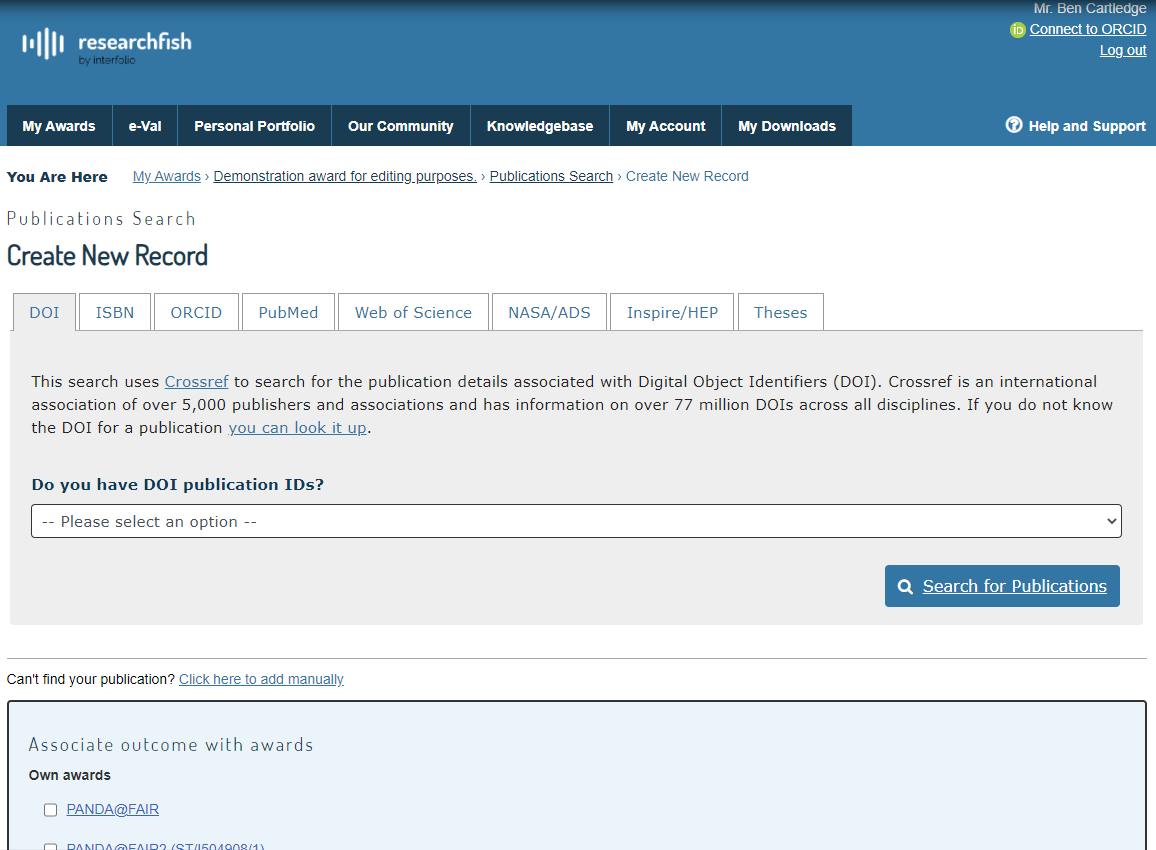
To change the publication source, simply select one of the titles in the tabs across the upper part of the screen i.e. Web of Science, ORCID etc.
Each source will utilise a Unique Identifier to location a publication directly, we have included explicit instructions and explanations on the tab for each source.
Once you are within the appropriate source simply begin inputting your ID’s. These can be input one at a time, or in bulk.
Please note that if you are intending to bulk add these you will need to copy them from a pre-ordered list where one of the following criteria apply:
Enter the ID’s into the relevant box and then click the ‘Search of publications’ button to perform the search/look up.
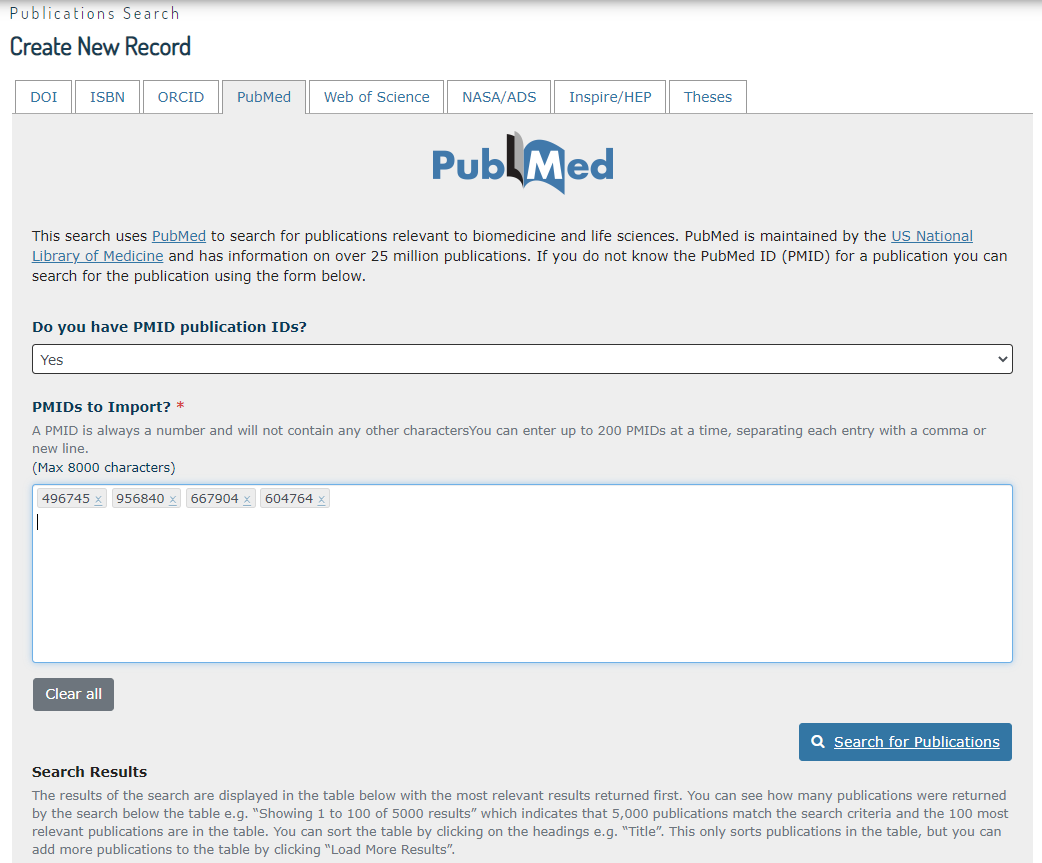
If you do not have the ID for your publication(s) it is also possible to perform searches against various fields within each of the sources apart from DOI and ORCID.
If any special requirements or behaviours are expected of the source chosen, there will be displayed below the relevant source search.
| PubMed | Web of Science | ISBN | Theses | Inspire/HEP | NASA/ADS | |
|---|---|---|---|---|---|---|
| First Author | yes | yes | yes | |||
| Title | yes | yes | yes | yes | yes | yes |
| Any Author | yes | yes | yes | yes | yes | |
| Publication Year | yes | yes | yes | yes | yes | yes |
| Keywords | yes | yes | yes |
Once the search results (either using ID’s or manual search criteria) have been returned, you will be presented with a table similar to the following:
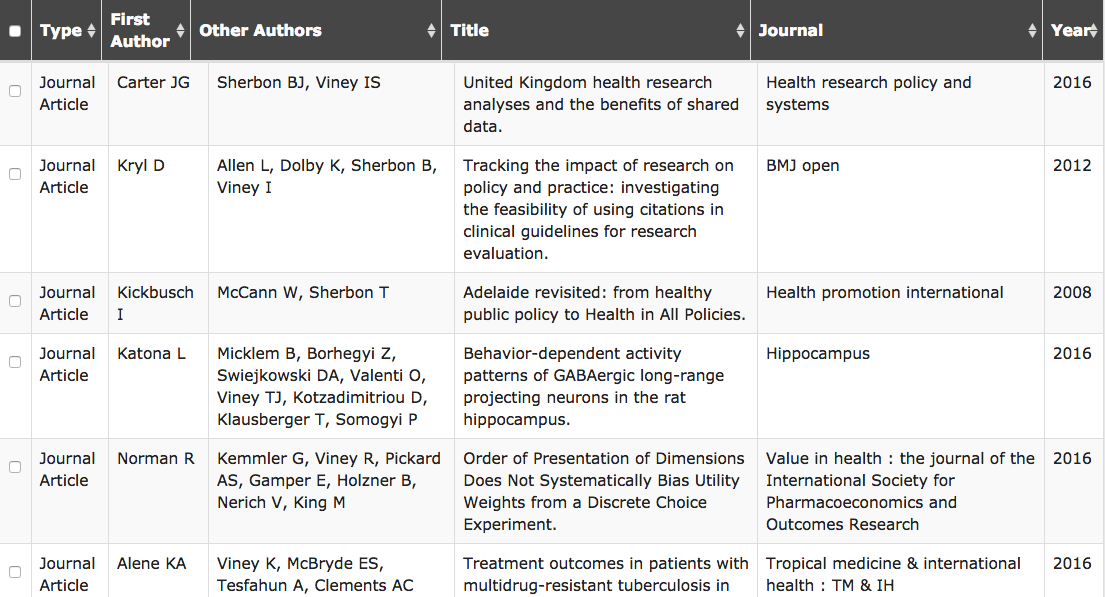
Select which of the publications you wish to add to the award using the corresponding tick box to the left of the search result, the background will change colour, highlighting the selection.
You will notice the section under the table change working to reflect your choices:
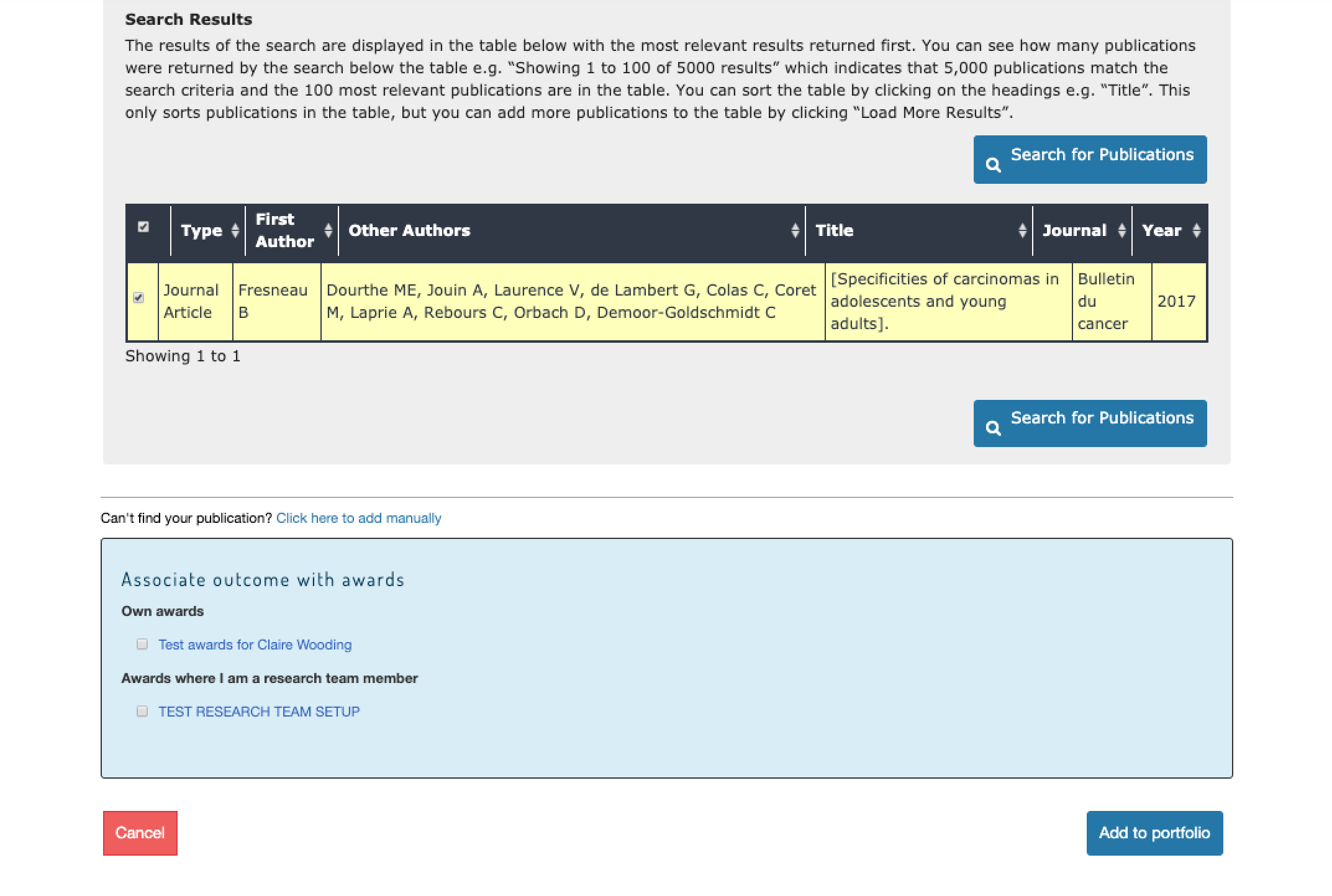
Once you are happy with your selection, click on the ‘Add to Portfolio’ button to begin the process.
It is possible for your Searches to fail from time to time. If this happens you will be provided with an error code or statement to help diagnose where, and how the error occurred. The list blow shows the most common errors:
If you encounter an error other than the ones listed above please send a screenshot of the error as well as any relevant details about its creation to support@researchfish.com.