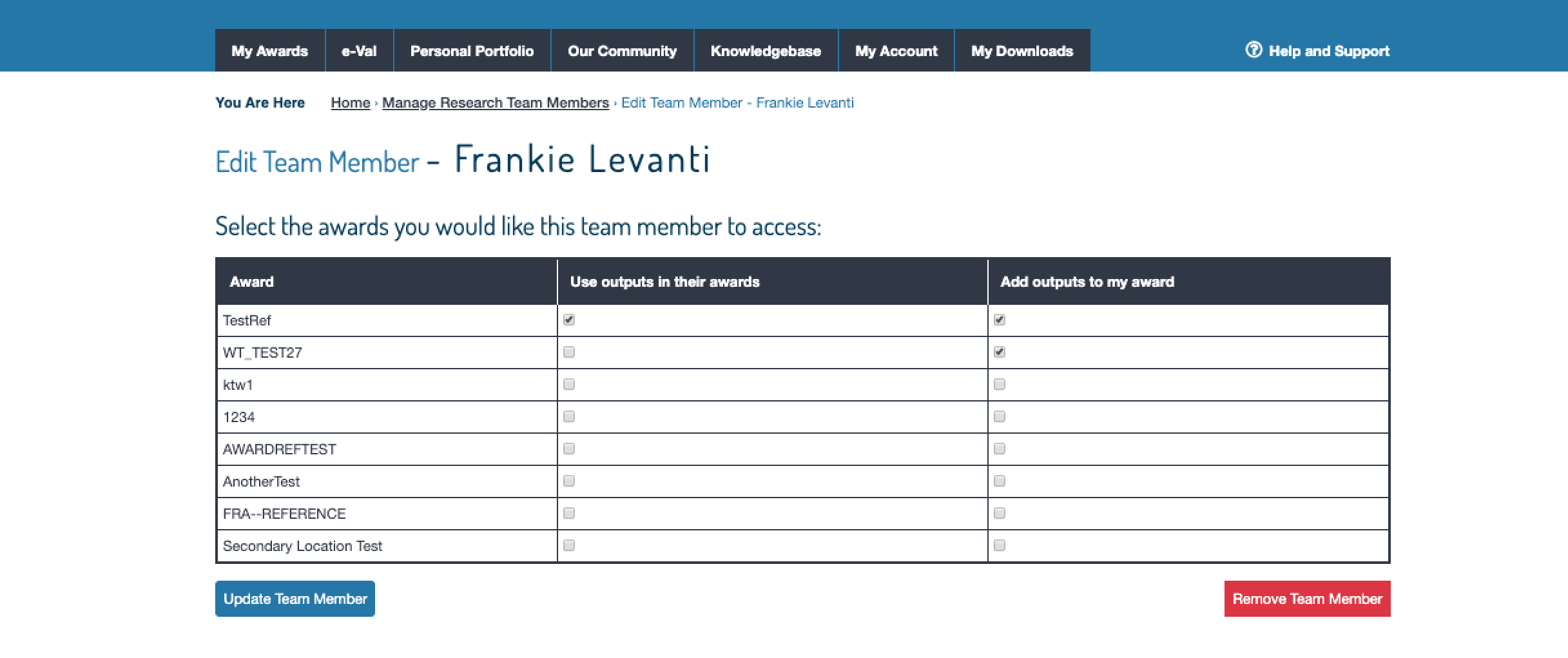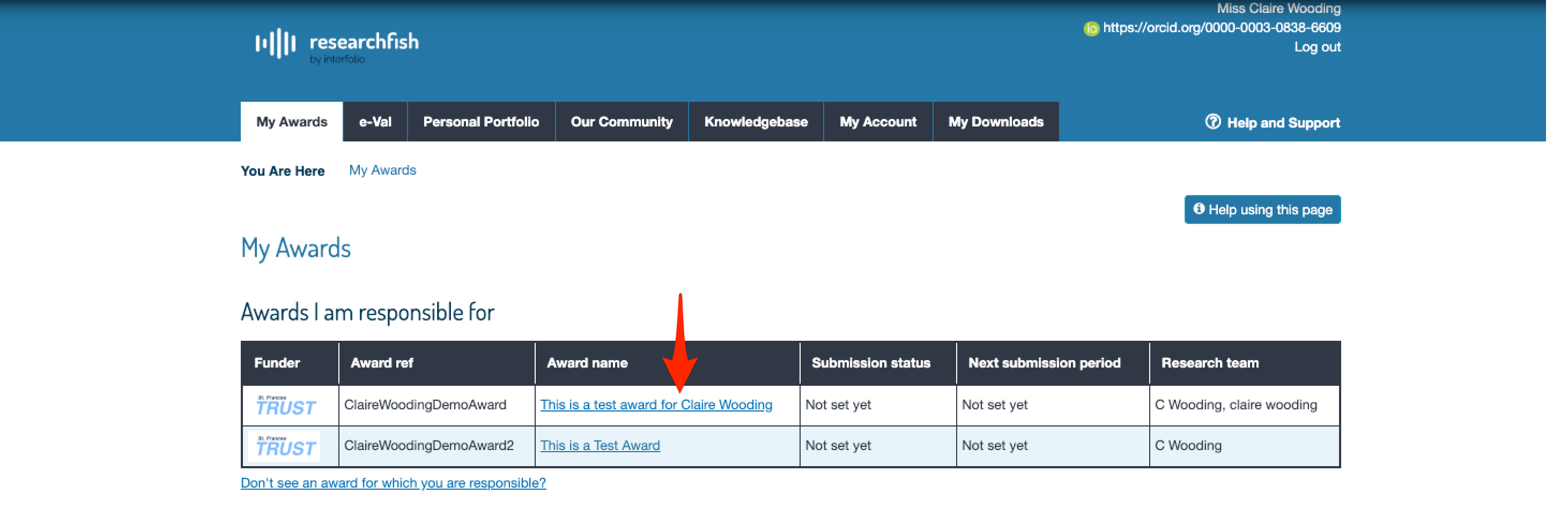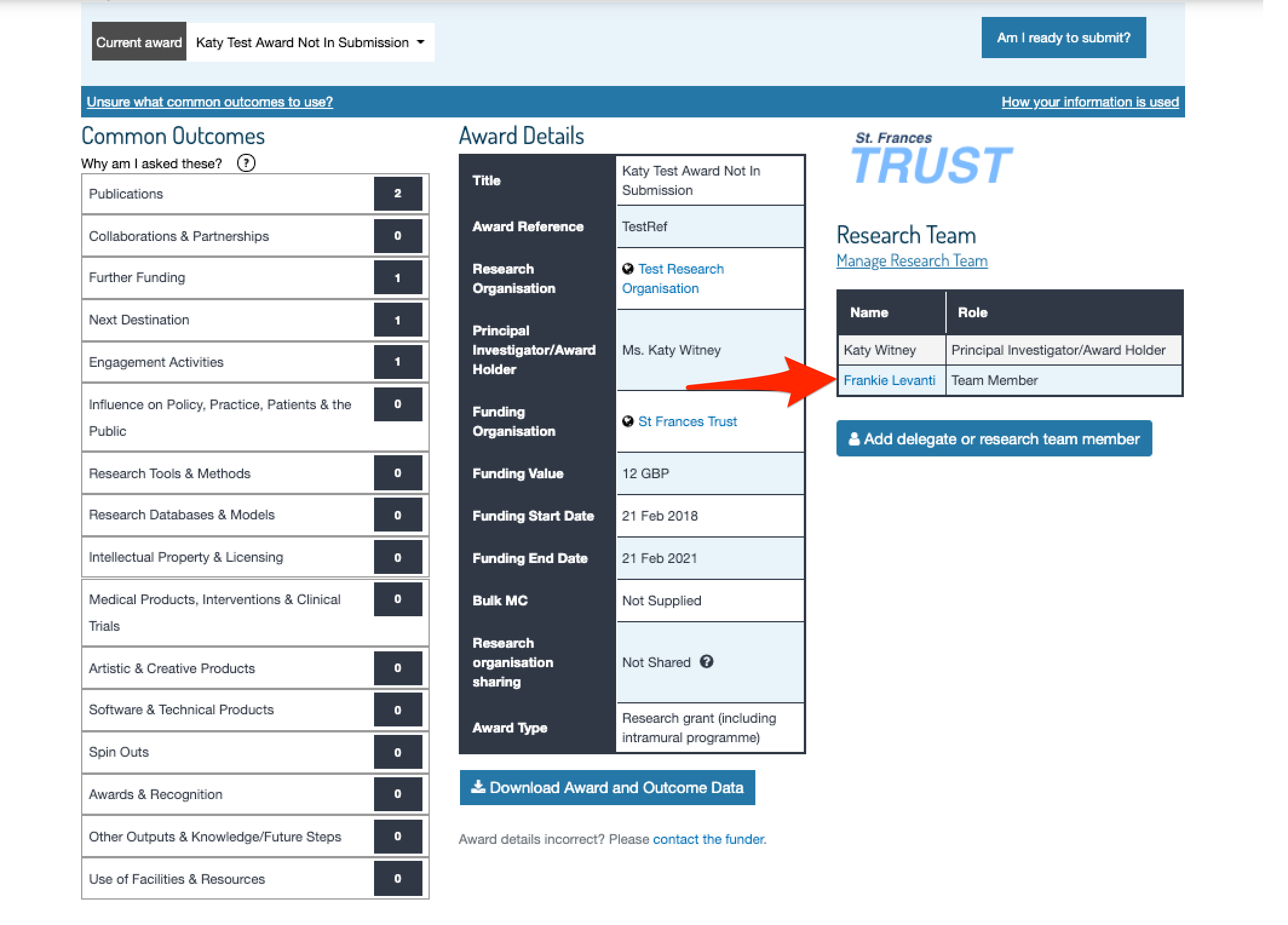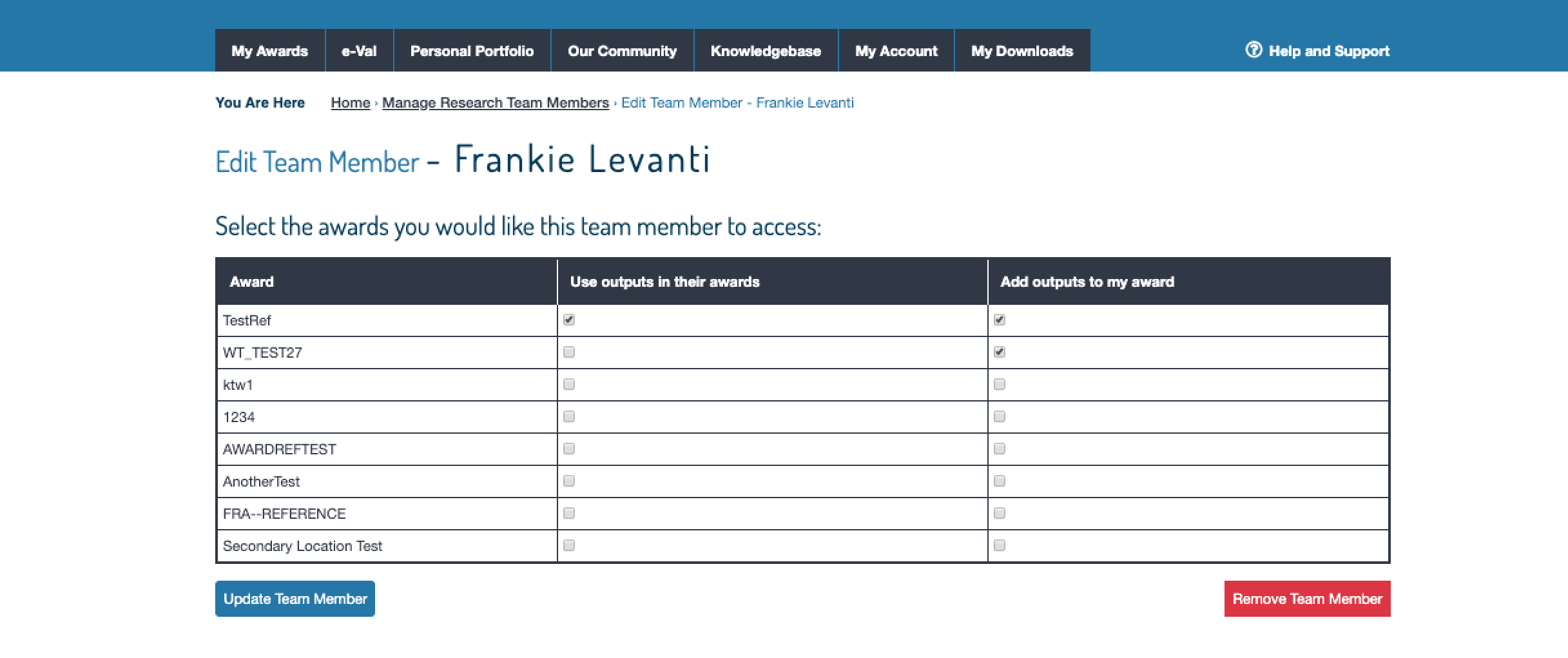Step 1:
Click on the name of the award you wish to remove the collaborator from.
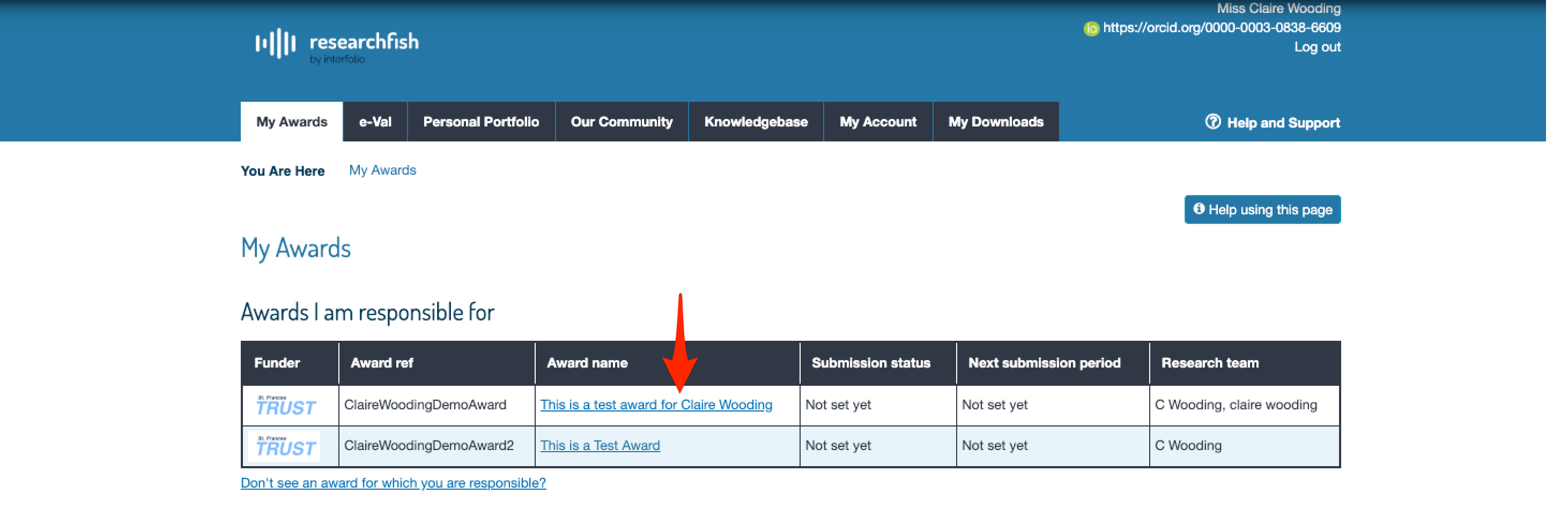
Step 2:
On the award details page, click on the name of the person you wish to remove access from the award.
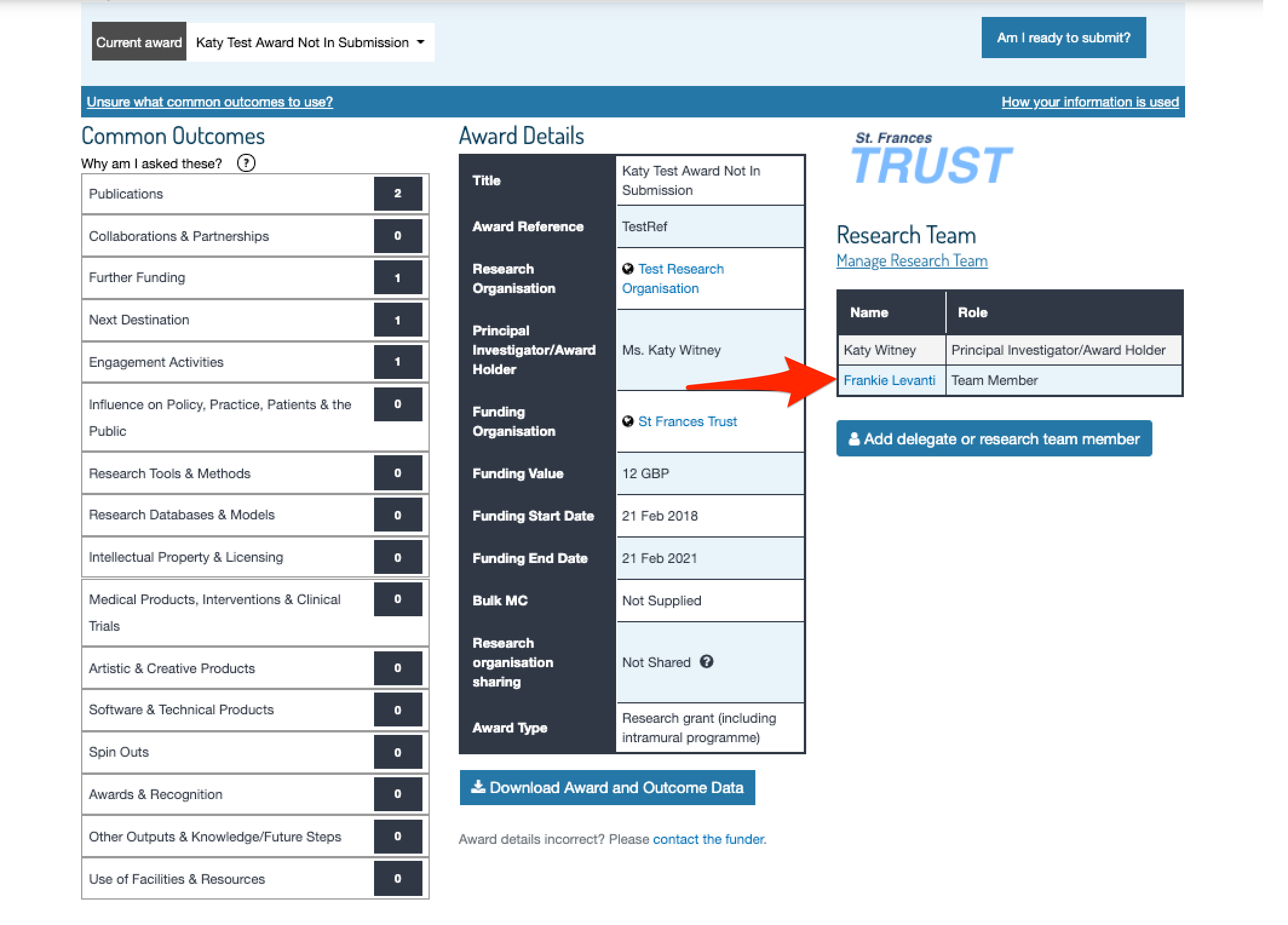
Step 3:
On the edit team member page, de-select the awards you do not wish this collaborator to have access to and then click on the ‘Save’ button.
Alternatively, you can remove the user from all access by clicking on the ‘Remove Team Member’ button.