
Research Fish Limited ©
When a submission period opens, special headers will be displayed on the ‘My Awards’ landing page.
Click on the ‘Begin submission process’ button.

You can also submit from the Award details page with steps to check you are ready to submit on your award.
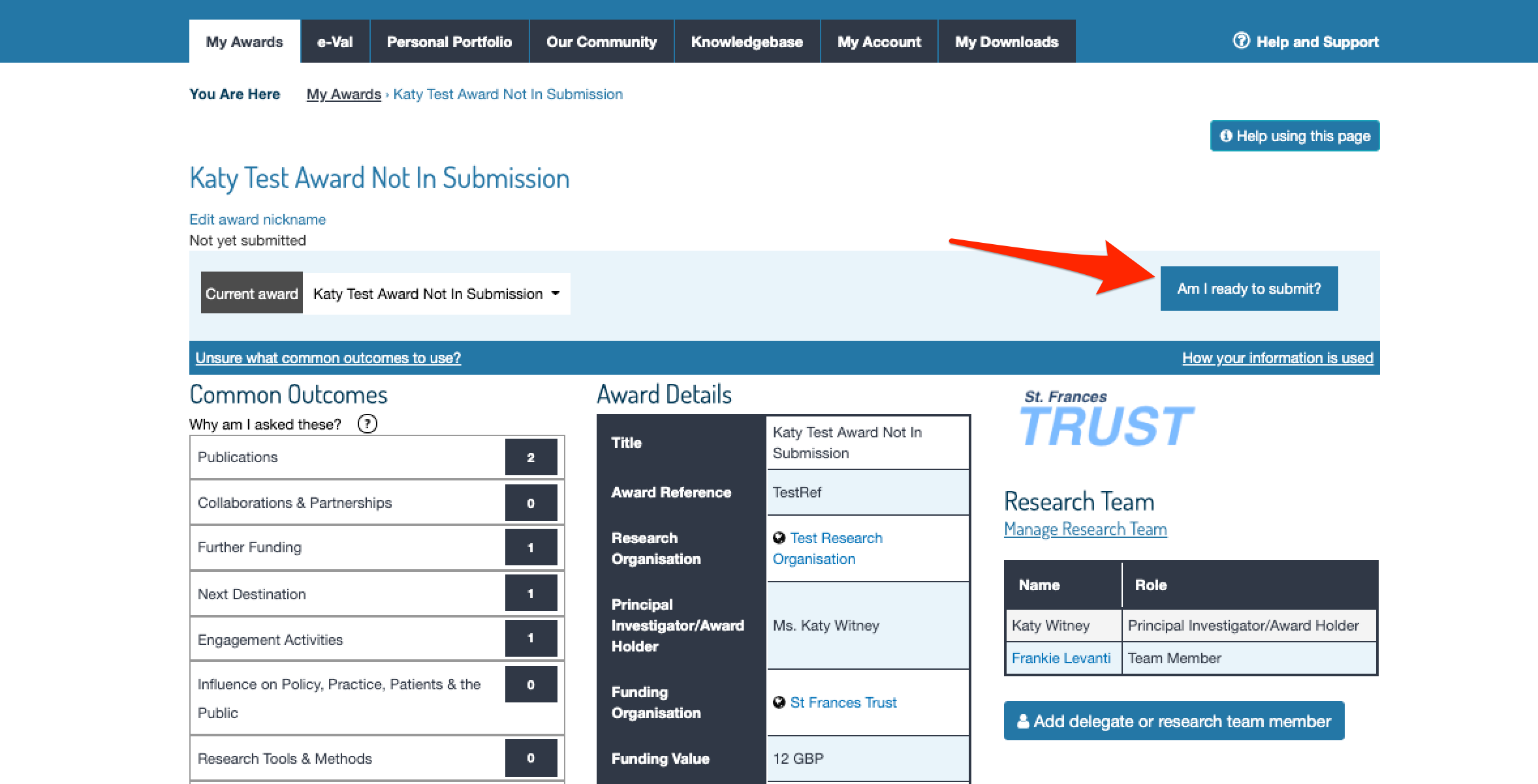
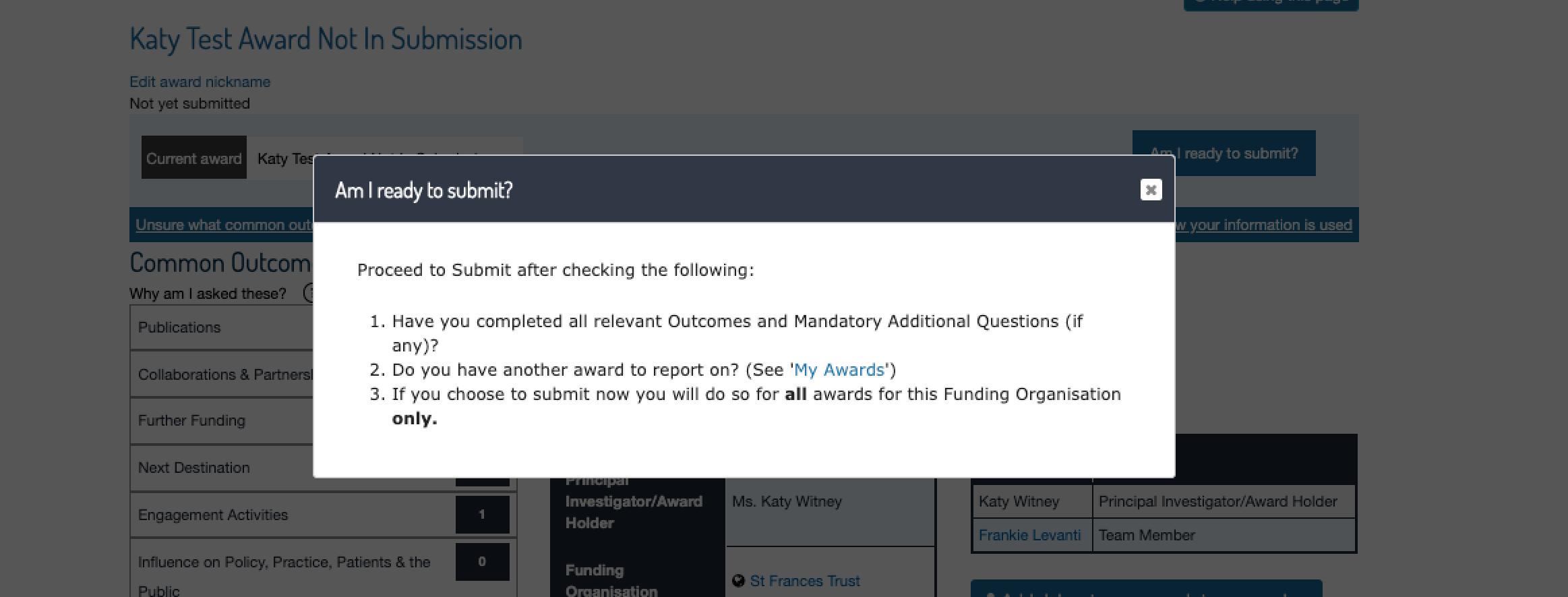
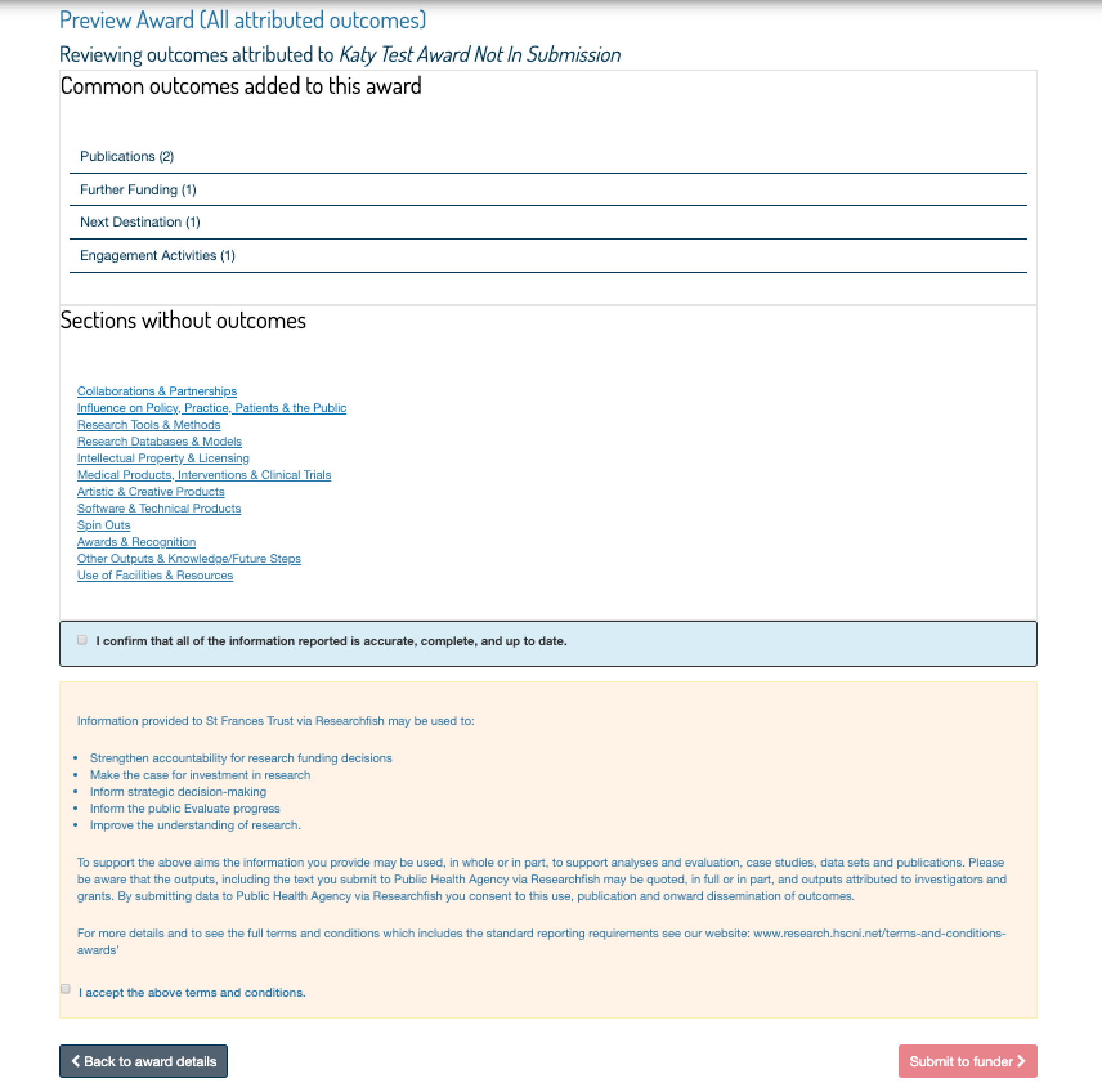
You have the option to resubmit your outputs, if you need to add any further information provided it is before the end of the open submission period.
To do this, you follow the same process as when you initially submitted but the submission button will be green with the words ‘re-submit’. You can find this from the main awards page.
Re-submitting will overwrite any previous submission.
If you have no outputs to add to your award at this time, but your funder is still expecting a submission from you, you can continue to follow the above submission process without adding any outputs.